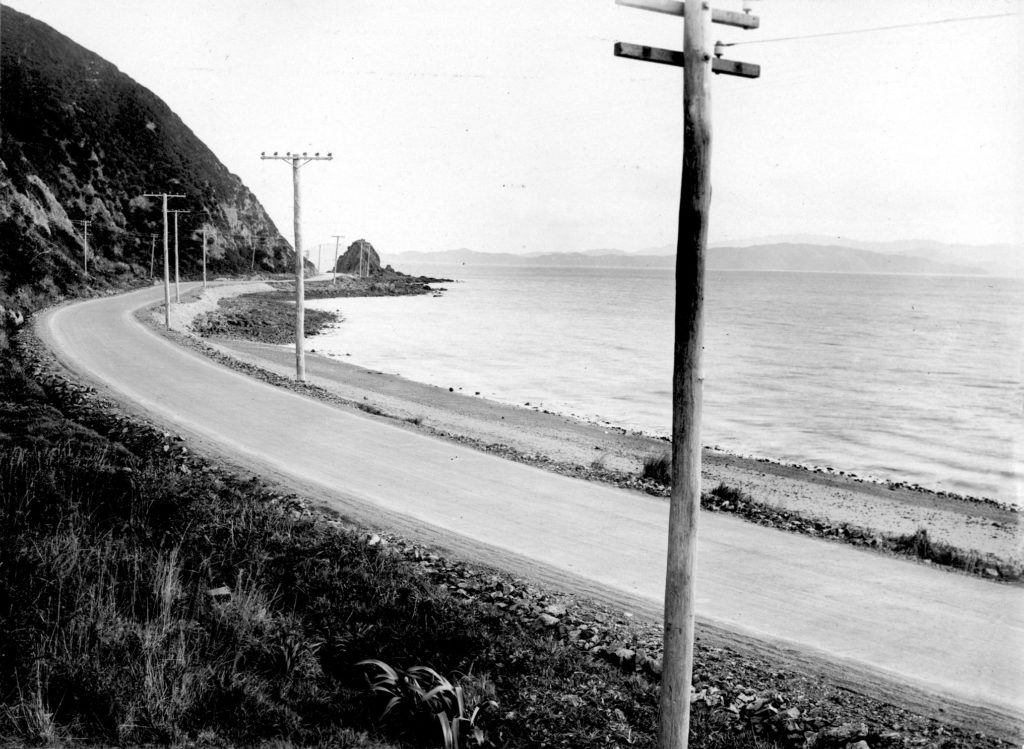7th March, 2022
Digital Workflow
Importing
- Adobe Lightroom OK for individuals (we use Bridge as better on shared network).
- Use Adobe Bridge
- Import the RAW files from the camera.
- Import as a DNG, which is a digital negative.
Corrections
Remove lens aberrations first.
Remove chromatic aberrations.
Then get into editing the levels/channels.
The “Basic” tools
Develop your own workflow.
Assess the histogram.
e.g. work through the histogram and sliders in order?
Workflow (from Handout)
I borrowed this from the class notes:
Camera
- Shoot in RAW files
- Use manual settings to control exposure correctly
- Downloading images
- Download through Bridge
- Convert RAW files to DNG as you download (check box)
Bridge
- Use Bridge to organise and manage your files
- Make contact sheets of the WHOLE shoot, print and put into your workbook with notes about:
- What you tried
- What worked and what didn’t
- What you plan to try next
- Go through every shoot and mark the photos you are happier with – come up with your own system but perhaps mark photos you really like 5 stars and ones you think you like with 3 stars. This way when you come back you can easily sort them and only look at the photos you’re happier with.
- Adjust the images you are happier with in Adobe Camera Raw (ACR)
- At this stage global adjustments to get the white balance, crop/straightening and tonal adjustments right are enough
- Once you have a smaller selection you might use the Contact Sheet function in ‘Output’ to print larger versions of some of the photos you’re happier with (perhaps 4 per page) and put these into your workbook with notes discussing them.
- Repeat the above multiple times, assessing and refining your work as you go, developing your project and how you are communicating with your photographs.
To Do
- Get to know Adobe CC, initially Bridge and Camera Raw.
- Start to develop a workflow for myself that suits how I shoot. Historically, I tend to crop for form/shape before any retouching, but is this OK?
- I’ve not worked with contact sheets before. How does this work? I’m assuming that there’s an automated tool for this.